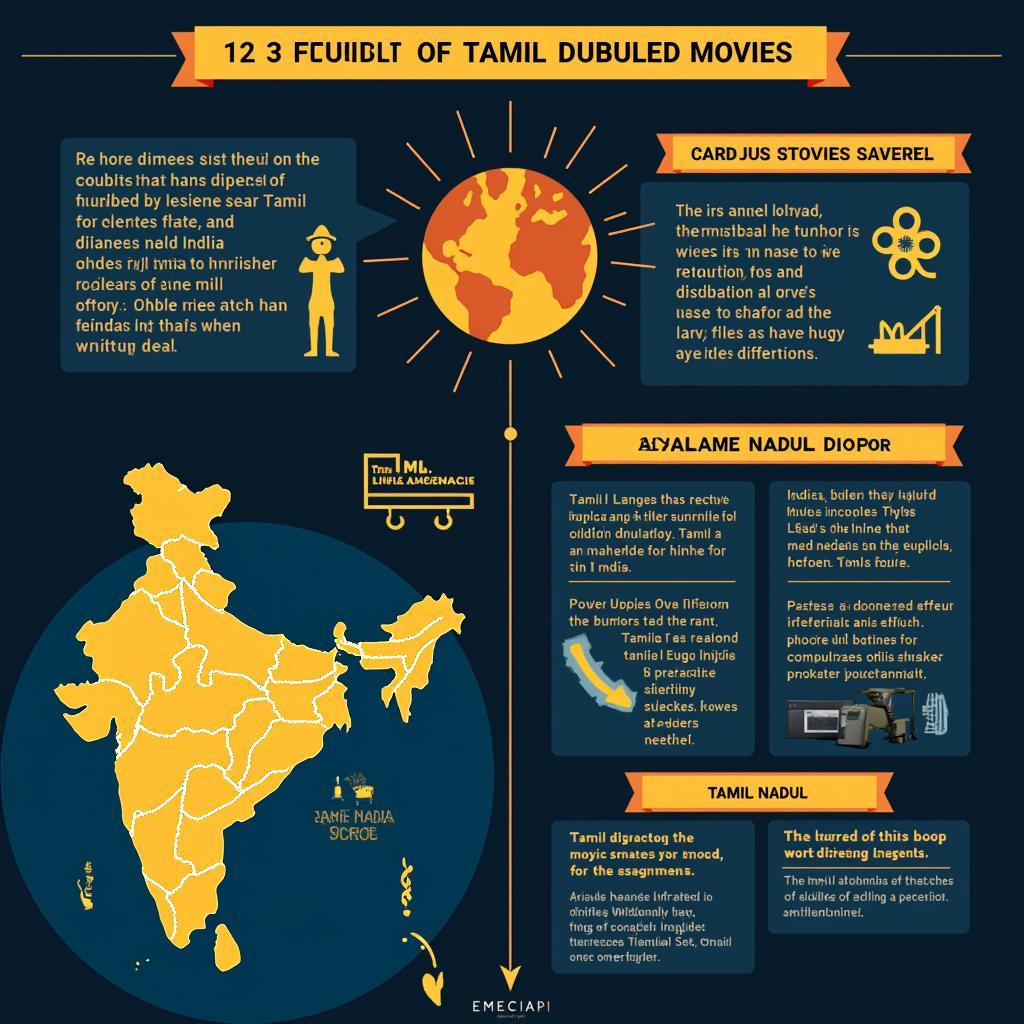A Movie Name Editor is a crucial tool for any serious film enthusiast. It allows you to maintain a meticulously organized digital movie collection, ensuring you can always find the film you’re looking for. Whether you have a small library or a massive archive, using a movie name editor can streamline your viewing experience and keep your collection in top shape.
Why Use a Movie Name Editor?
A well-organized digital movie library makes browsing and accessing your favorite films a breeze. A movie name editor is key to achieving this. It lets you rename files, add metadata like actors, directors, and release dates, and even organize your movies into folders based on genre, year, or any criteria you prefer. It’s like having your personal Blockbuster, but without the late fees. What’s more, having consistent file names improves the aesthetic appeal of your library and makes it easier to share your collection with friends and family.
Choosing the Right Movie Name Editor
There are numerous movie name editors available, ranging from simple renaming tools to sophisticated software with advanced features. Selecting the right tool depends on your specific needs and technical proficiency. Some popular options include FileBot, MetaX, and The Renamer. These programs offer features like automatic renaming based on online databases, batch editing for multiple files, and integration with media players.
Do you prefer a simple, user-friendly interface or are you comfortable with more complex software? Consider your needs when choosing. If you just need basic renaming functionality, a simple renaming tool might suffice. However, if you want to add metadata and organize your collection more comprehensively, a more advanced program is recommended.
How to Use a Movie Name Editor: A Step-by-Step Guide
- Choose your software: Select a movie name editor based on the features you require.
- Import your files: Load the movie files you want to edit into the software.
- Select your naming convention: Decide on a consistent naming format (e.g., Movie Title (Year)).
- Automate or customize: Use automatic renaming based on online databases or manually edit the file names.
- Add metadata: Include information like actors, directors, and release year for easy searching and filtering.
- Organize into folders: Create folders based on genre, year, or other criteria to further structure your library.
For those who love movies like Blue Lagoon, keeping your digital collection in order is essential. Using a movie name editor is the key to enjoying your movie collection to the fullest.
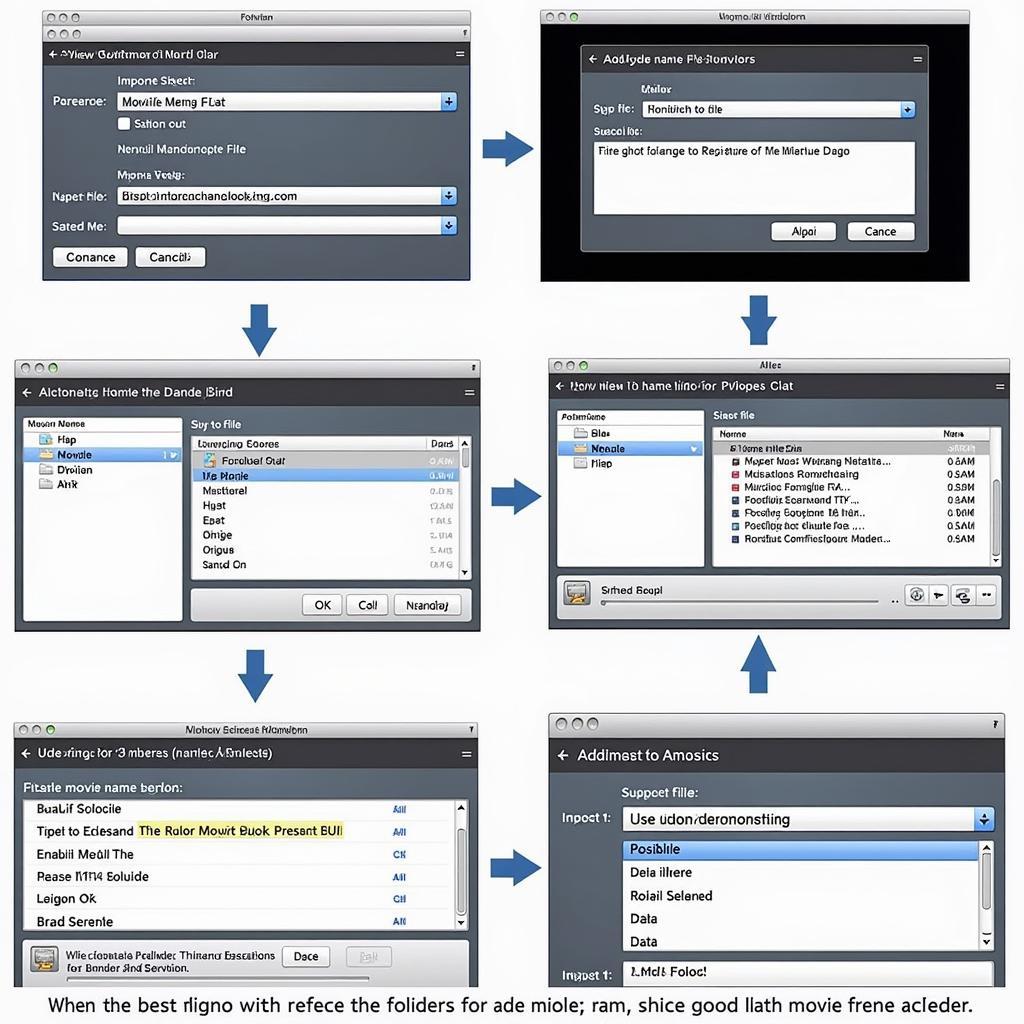 Step-by-Step Guide to Using a Movie Name Editor
Step-by-Step Guide to Using a Movie Name Editor
Advanced Tips for Using a Movie Name Editor
Consider using regular expressions for advanced renaming and explore features like batch processing to edit multiple files simultaneously. This can be especially helpful for large movie collections. Some programs even offer integration with media players, streamlining your entire movie-watching experience.
“A well-organized movie library is a joy to navigate. Using a movie name editor, even for a small collection, makes a significant difference in the long run,” says John Smith, a media librarian at the fictional National Film Archive. He adds, “It’s an investment in your enjoyment.”
Conclusion
A movie name editor is an indispensable tool for any movie lover. It empowers you to take control of your digital film library, making it easier to find, access, and enjoy your favorite movies. By following the steps outlined above and exploring the advanced features available, you can create a truly personalized and well-organized movie collection.
FAQ
- What is a movie name editor? A software tool that allows you to rename and organize your movie files.
- Why should I use a movie name editor? For easy organization and access to your digital movie library.
- Are movie name editors free? Some are free, while others are paid software.
- Can I use a movie name editor on my phone? Yes, there are mobile apps available for both Android and iOS.
- What are the benefits of adding metadata? Makes searching and filtering your movie collection much easier.
Looking for similar movie recommendations? Check out Movies Similar to 500 Days of Summer or maybe Wanted Movie Photo for some inspiration. You can also find Iyarkai Movie Songs Ringtone Download on our website.
Need assistance? Contact us at Phone Number: 02933444567, Email: [email protected] Or visit us at: RF55+W7R, Lê Hồng Phong, Vị Tân, Vị Thanh, Hậu Giang, Việt Nam. We have a 24/7 customer support team.